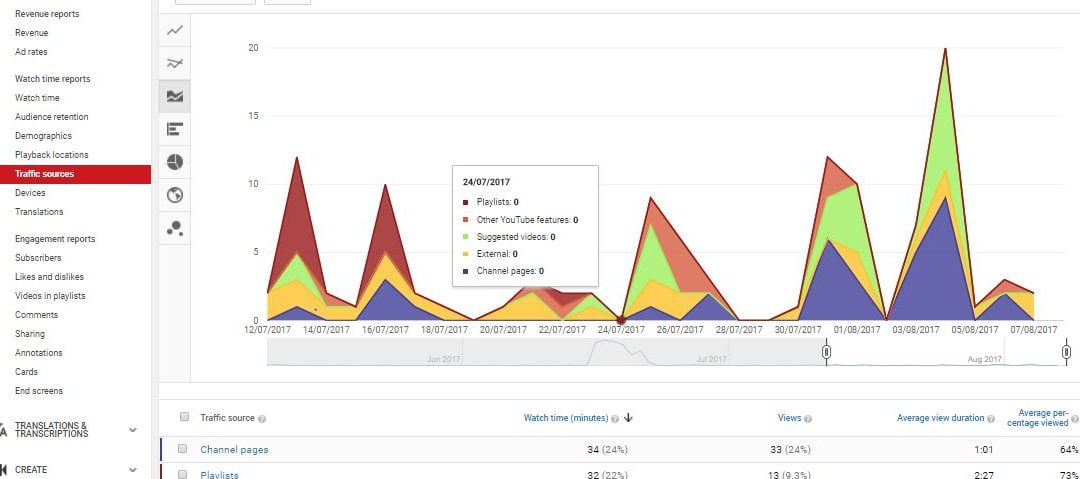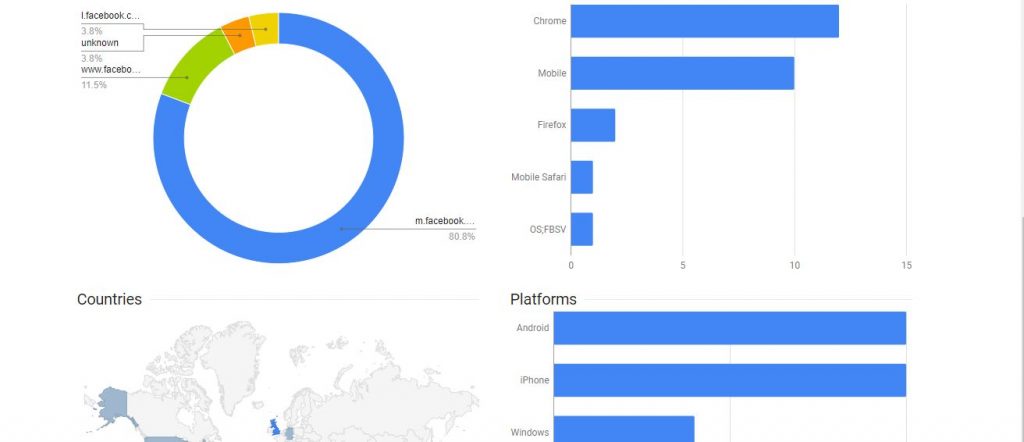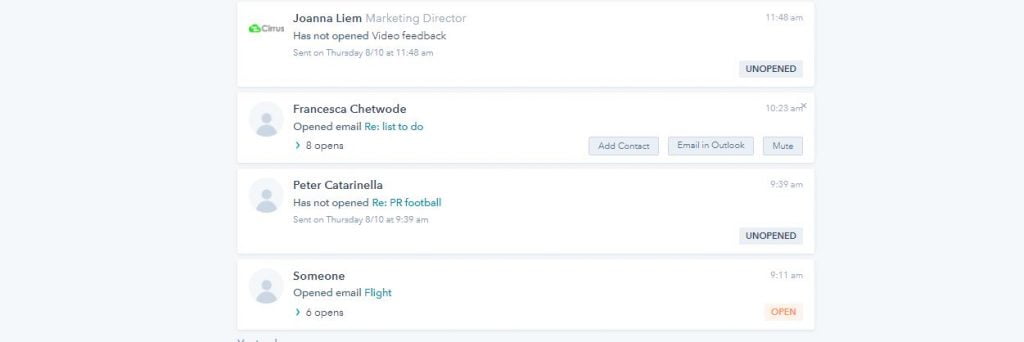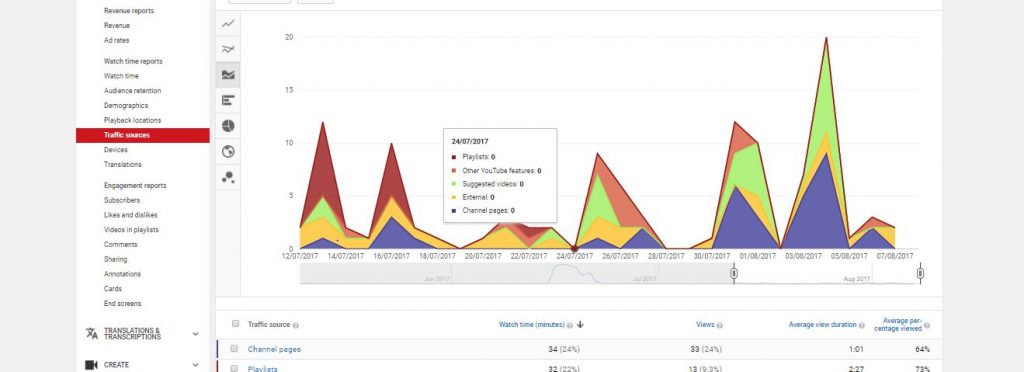Measuring the ROI of your Content
The need to ensure you aren’t wasting time, effort and money with your marketing is essential and being able to measure your success or failure even more so. Before the advent of marketing automation, tracking your outbound efforts was quite a hard thing to do. Now there are lots of options, some of which cost money other which are free. I wanted to share with you what I do when I am sending out emails to prospects and customers alike.
When you have spent money on creating content like a video it is important to see it offering ROI. There are a number of tools that I use and of course, there are others but let’s stick with mine, shall we.
URL Tracking
Google URL Shortener: https://goo.gl/ Lots of different ones of these around like Bitly https://bitly.com/ and Tiny URL https://tinyurl.com/ but my preference is the google one because I don’t have to log in to something new each time and I have been using it for ages so it has my history on it.
When you shorten and copy a url you can then embed it into anything. This includes social posts (handy when there is a character limit like Twitter), Emails and newsletters. When it has been clicked this appears in the analytics report next to the URL on the dashboard. Click the number and it will show you click by device, browser and source e.g. Facebook or Linkedin. Geographically it doesn’t do much other than by country but that can be handy.
The best bit is you can see exactly when your recipient has not only opened your email but when they click the link to do what you wanted them to. In my case, it is normally to watch a video. You can then hit the phone knowing they have seen what you wanted them to see. A word of advice, not many people like being stalked so don’t admit it.
Analytics in the back end of Google URL Shortener can show you number of opens against a date range and location and source.
Email Tracking with Alerts
There are some easy ways to track the performance of your emails. The most obvious of course is to use something like MailChimp which will tell you everything you need to know about the performance. This includes Who, when and whether they have shared it or not. I use MailChimp but not for single emails, it is a bit like using a sledgehammer to crack a nut.
A friend of mine recently introduced me to Hubspot, the self-proclaimed kings of inbound marketing. Yes, it is a paid service but what you might not know is they offer a hell of a lot for free. Simply sign up, fill in your profile and your eyes will begin to widen with pleasure. If you have used any kind of CRM in the past like me it will have had its faults (I haven’t found one yet) but this looks and feels like it knows what it is talking about.
I won’t go into too much detail but an example of my love for this is inputting a new company into your database. Just paste in the URL and Hubspot does the rest. Seriously it even gives you the annual turnover, populates the contact details and Linkedin Page. A favourite of mine is the NHS, turnover £1,000,000,000, maybe it can’t count any further than that.
So, back to the reason for the blog. All you need to do it link your email account to Hubspot and it will track the emails you send. Turn on notifications and you get an alert every time someone opens your email. Include a link and it tells you they have clicked it. Not happy yet, well wait for it.
Add a single piece of code to your website and it will then tell you which pages they have visited (for more detail you need to pay) but I’m happy with the number of visits and number of pages. Oh yes, you can also set up data capture forms that pop up asking for email details on picked pages of your website.
Hubspot lets you know each time your email is opened and even what link they clicked.
YouTube Analytics
This is not so much about the success of your emails and knowing if they have been opened but a good old fashioned analytics package provided by Google for free that allows you to track the KPI’s of your videos.
On your YouTube channel select “Video Manager” (above the header image) and from the list on the right-hand side chose analytics. This has grown rapidly since the original view only counter. Now you can break it down into any segment you like. Find out how much of your videos the audience is watching. Do you need to create shorter ones so they get to the end? Where has the viewer come from? You can find out from here.
That rounds off a fairly simple blog that got a little carried away with itself. That is only because I get quite excited about these things and how fast technology moves. If you want to know more then please drop me a line. I am learning all the time and that is what makes this such fun. Why not learn with me,